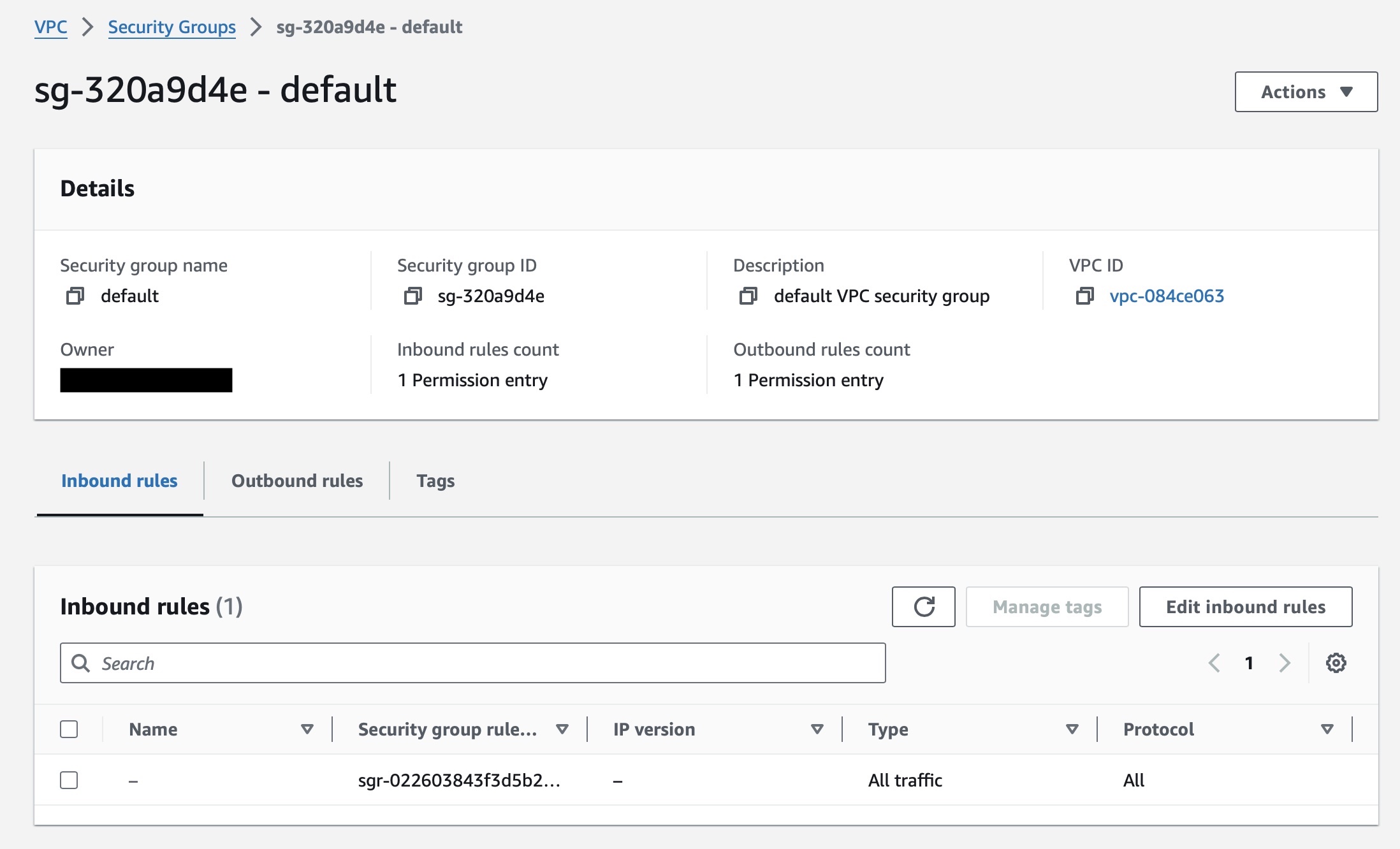Security Groups
Viewing Security Groups
- Open the Amazon VPC console ([https://console.aws.amazon.com/vpc/]).
- In the navigation pane, choose Security Groups.
- The security groups for your account will be displayed in a list.
- Click on the name of a security group to view its details.