C2C
We know you have strived in your college days to be the best and have done great work. But, was it enough to transition to your next desired role - to work as a Software Engineer. We will help you get the edge by introducing you to the latest tools and products that top companies use, to crack your first job.
Introducing Campus to Corp (C2C) Program Know More
Workshop Details
This workshop is designed to be delivered in person so that its more interactive and effective to grasp the concepts and clarify. Connect with me for additional information.
| S.no | Topic | Duration |
|---|---|---|
| 1 | Traditional SDLC | 30 mins |
| 2 | Need for Agile | 30 mins |
| 3 | Containers | 15 mins |
| 4 | Intro to Digital Transformation | 15 mins |
| 5 | Cloud Computing 101 | 120 mins |
| 6 | DevOps 101 | 30 mins |
| 7 | Demos & Hands-on Excercises | 90 mins |
| 8 | Quiz & Clarifications | 30 mins |
| 9 | Feedback | 5 mins |
| 10 | Assessment | 60 mins |
Pre-requisites
- Laptop or Desktop
- Git, JDK17, Maven, NodeJS 18.x, AWS CLI, VS Code or your favorite editor
- Docker for Desktop
- AWS Account - Create
- GitHub Account - Create
- DockerHub Account - Create
Must Have
Text marked in Bold are mandatory ones.
Areas you explore
We would like to be part of your learning and help you navigate in the right path based on your interests and strengths. We would also like to help you tranistion from your campus role as Student to a corporate role as an Engineer. There are 3 main areas which you will explore,
- Digital Transformation
- Cloud Computing
- DevOps
Self Learn vs Guided - The Choice
You can follow through the documentations and self learn the concepts, else you can enroll on this workshop and get benefited from the explanations and tutoring where there is a clarity required.
You can also join my Slack channel and post your queries and get clarifications.
Note
Having someone to guide on your learning can help you learn faster.
Just like Morpheus to Neo
Workshop Guide
You will use the follow along guide to navigate through the entire workshop and can help you keep track or try this out later as well.
1. Traditional SDLC Workflow
Getting a local copy of code
- You can use this template to create your own project repository. Click
Use this templateandCreate a new repository. Provide a name for your repositoryspring-rest-api. You will have a copy of this code in your own github account
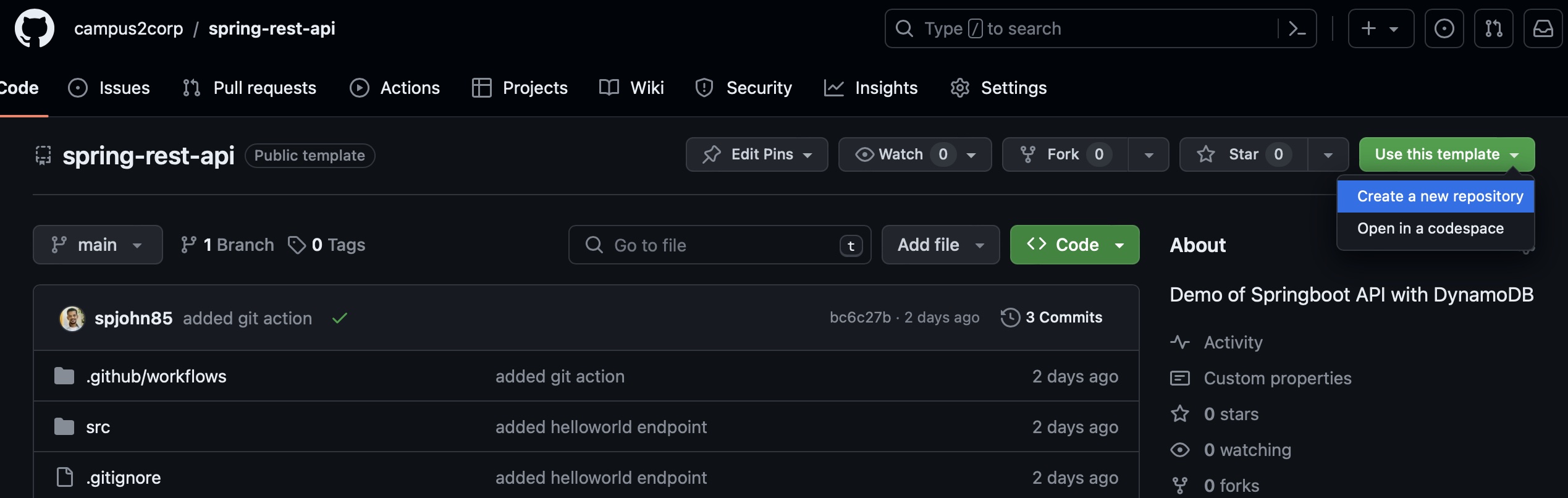
- Copy the URL next on dropdown
Code. Login to your AWS Account and Click Shell icon on top right. Goto AWS Cloud Shell and issue this command in shell
git clone $COPIED_URL- You have the copy of your code in your local shell. Check with command,
ls spring-rest-apiOutput
[cloudshell-user@ip-10-132-56-180]$ ls spring-rest-api
commands.sh Dockerfile mvnw mvnw.cmd pom.xml src targetInstalling JDK17 and Maven
Since this is a demo of how to run Java project, you need to install the following tools in Cloud Shell,
sudo yum install java-17-amazon-corretto-develjava -versionOutput
[cloudshell-user@ip-10-132-56-180 spring-rest-api]$ java -version
openjdk version "17.0.9" 2023-10-17 LTS
OpenJDK Runtime Environment Corretto-17.0.9.8.1 (build 17.0.9+8-LTS)
OpenJDK 64-Bit Server VM Corretto-17.0.9.8.1 (build 17.0.9+8-LTS, mixed mode, sharing)sudo wget https://dlcdn.apache.org/maven/maven-3/3.9.6/binaries/apache-maven-3.9.6-bin.tar.gztar xzvf apache-maven-3.9.6-bin.tar.gzsudo ln -s ~/apache-maven-3.9.6/bin/mvn /usr/local/bin/mvnmvn -vOutput
[cloudshell-user@ip-10-132-56-180 spring-rest-api]$ mvn -v
Apache Maven 3.9.6 (bc0240f3c744dd6b6ec2920b3cd08dcc295161ae)
Maven home: /home/cloudshell-user/apache-maven-3.9.6
Java version: 17.0.9, vendor: Amazon.com Inc., runtime: /usr/lib/jvm/java-17-amazon-corretto.x86_64
Default locale: en_US, platform encoding: UTF-8
OS name: "linux", version: "6.1.66-91.160.amzn2023.x86_64", arch: "amd64", family: "unix"✅ Traditional SDLC Workflow
2. Cloud Computing Concepts
✅ Cloud Computing Concepts
3. Deploying API in Cloud
✅ Deploying API in Cloud
4. Deploying Website in Cloud
✅ Deploying Website in Cloud
5. Automating the Build and Deployments
✅ Automating the Build and Deployments
